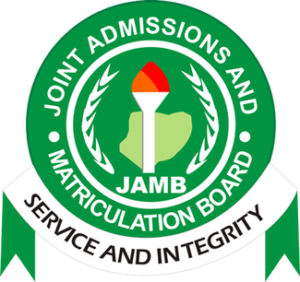
If you are searching for information on “How to Confirm if Your Change of Institution has been Reflected for the 2024/2025 academic session,” you are not the only one seeking this information.
Do you want to know the easy steps on how to check if your change of institution has reflected?
Confirming if your change of institution has been reflected on the JAMB portal is of tremendous importance.
In this article, we’ll show you how to check if your change of institution and course has reflected
It has come to my notice that many students are having issues with how to check and confirm their change of institution and course on JAMB Portal after changing.
That’s why this post is necessary to address this imbalance.
Of course, it’s very easy to confirm your change of institution and course after changing.
See below for full details on how to check if your change of institution has reflected.
How To Check If Your Change Of institution Has Reflected
Confirm My Change of Institution Procedure:
- Go to www.portal.jamb.gov.ng/efacility../.
- Log in with your JAMB EMAIL and PASSWORD.
- Click On Check Admission Status
- Click on “Access My CAPS”
- After successfully logging in, scroll down, then locate and click the ‘MY CHOICES‘ tab.
How To Check If Your Change Of Course Has Reflected
Confirm My Change of Course Procedure:
- Go to www.portal.jamb.gov.ng/efacility../.
- Log in with your JAMB EMAIL and PASSWORD.
- Click On Check Admission Status
- Click on “Access My CAPS”
- After successfully logging in, scroll down, then locate and click the ‘MY CHOICES‘ tab.
How Long Does It Take For Change Of Course To Reflect On JAMB portal
The truth is that your change of course or institution will reflect immediately on the JAMB Portal and your JAMB profile after changing.
If your change of Institution or course is yet to reflect kindly click on REFRESH for it to reflect.
We hope that you found our article on how to check if your change of Institution Has Reflected to be helpful.
Leave a Reply